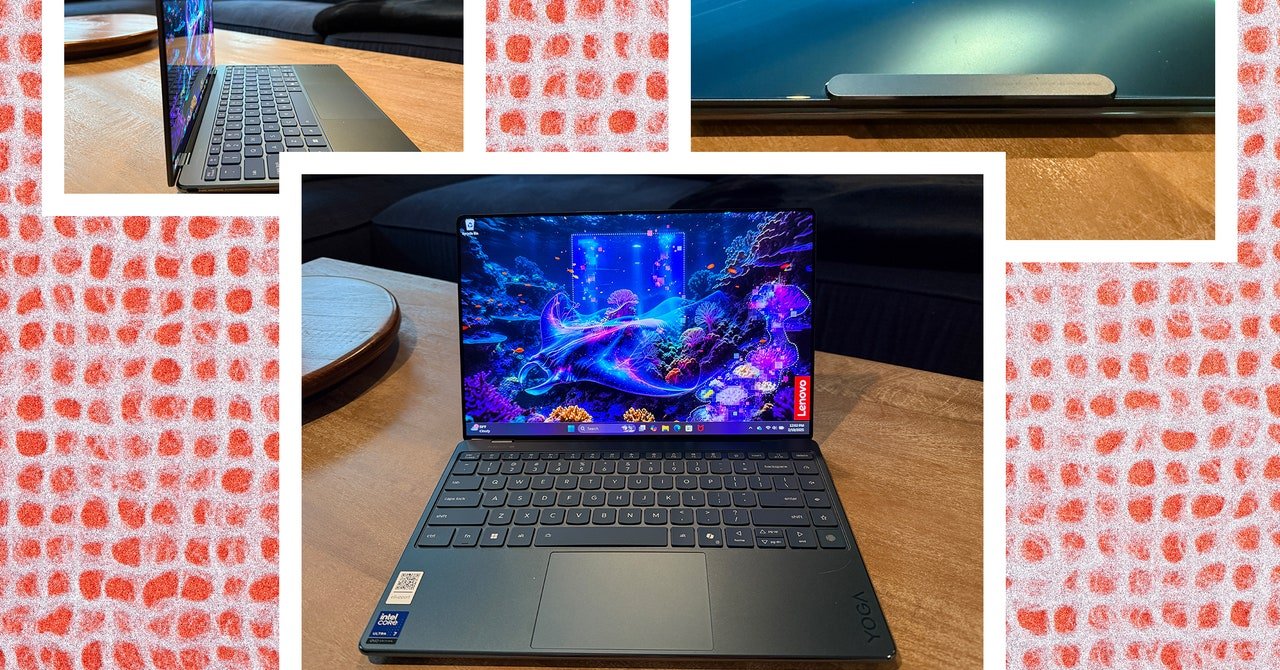
God help us, there are so, so many Lenovo Yoga laptops out there now. There’s the Yoga 9i, the Yoga Pro 9i, the Yoga Book 9i, and now this new arrival—the Yoga Slim 9i. So much Yoga. So much 9i. If you can’t keep them all straight, take comfort in the fact that I can’t either.
The need-to-know on the Slim 9i is that it’s intended as the premiere offering in this lineup, including a hip design, Copilot+ PC features, and a feature that hides the webcam behind the LCD using what’s called camera-under-display (CUD) technology. (This isn’t the first time we’ve seen this—ZTE notably had a phone several years ago with a similarly hidden selfie camera.)
Teal Shimmer
Before I dig deeper into that camera trick, let’s talk about the rest of the package. Though it’s crafted mostly from aluminum, the cover of the 14-inch laptop is made from highly reflective shimmering glass in a hue of “Tidal Teal.” It’s eye-catching but may be too flashy for some, which is probably why glass lids went out of fashion a few years back.
Photograph: Christopher Null
Curvy on every corner, the only sharp edges you’ll find on the device are where that glass lid comes to an end. And while this laptop doesn’t have a notch for its webcam, there is a bulge on the back of the cover where that webcam resides. As such, it’s not so much “under the display” as it is “behind the display,” an important distinction that creates a distinctly bulbous design conceit that you will likely either love or hate. (A privacy shutter switch is available on the side of the laptop.)
Lenovo has always been known for its input experience, and the Slim 9i 14 offers one of the best I’ve seen, featuring a spacious edge-to-edge keyboard layout and keys with excellent responsiveness, all atop a surprisingly small trackpad. I greatly prefer this smaller trackpad design, but users more accustomed to enormous ice skating rinks for their fingertips may find it constraining. Five “Quick Keys” on the right side of the keyboard offer easy access to different power and audio modes, a fingerprint reader, and other extras.
Photograph: Christopher Null






